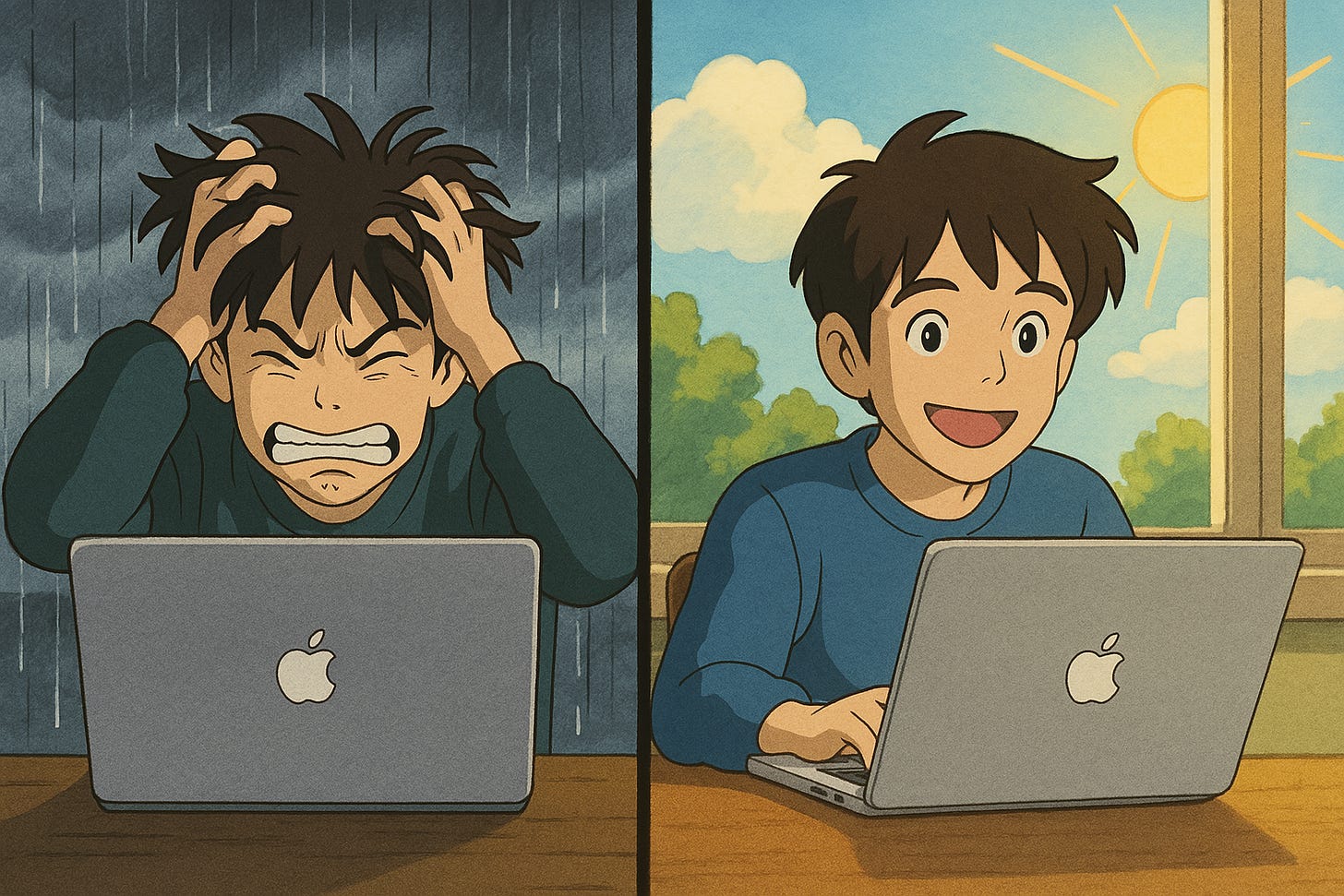Don't Believe the Vibe: Best Practices for Coding with AI Agents
Coding without solid engineering practices can be a real vibe killer
AI coding assistants have evolved into powerful “pair programmers,” accelerating development of software projects - if used carefully. This article provides a closer look at four leading AI-powered development tools – Cursor, Windsurf, Cline, and Roo Code – comparing their strengths, features, and ideal use cases.
We’ll also explore best practices for effective workflows, and tips on debugging, refactoring, documentation, collaboration, and CI/CD integration with AI assistance.
Overview of AI Coding Agents
Modern AI coding agents vary in form: some are standalone AI-enhanced IDEs, others are extensions that integrate into popular editors. All four tools in focus aim to boost productivity by understanding code context, generating code, refactoring, and even running tests or commands on your behalf.
Here’s a brief introduction to each:
Cursor – A standalone AI code editor (forked from VS Code) that tightly integrates a conversational agent into the coding workflow. Cursor offers multi-line intelligent autocompletion and an “agentic” mode to execute larger tasks semi-autonomously. It is known for strong codebase understanding and rapid improvements, albeit with a usage-based pricing model.
Windsurf – An AI-first IDE by Codeium, positioned as the “first agentic IDE.” It leverages Cascade technology for deep project-wide context awareness and multi-file coherent edits. Windsurf provides advanced features like Supercomplete (intent-based code completion), AI-assisted command execution, and persistent “Memories” for context. It offers a generous free tier (with optional Pro plan).
Cline – An open-source AI coding assistant extension for VS Code, designed to plan and execute development tasks collaboratively. Cline operates in dual modes: Plan Mode (where it gathers context, discusses architecture, and drafts solutions without changing code) and Act Mode (where it implements the agreed plan in code). Cline emphasizes a step-by-step approach with user oversight and privacy (data never leaves your environment by default).
Roo Code – Originally born from Cline (previously “Roo Cline”), Roo Code is a VS Code extension that pushes autonomous coding further. It mimics a junior developer’s workflow by cyclically planning, coding, running, and debugging with minimal intervention. Roo Code introduces multiple personas/modes (e.g. Code mode, Architect mode, QA mode) that tailor the AI’s behavior to different tasks, along with auto-approval options for certain actions. It remains free and open-source, requiring you to connect your own AI model backends (OpenAI API, local models, etc.), giving developers flexibility in choosing the AI model.
With how many regular updates there are for all of these tools, it’s hard to give a clear recommendation. While I would draw a line between the “AI-first” IDEs (Cursor and Windsurf) and Cline/Roo Code (which feel more like natural language command line tools), the differences between each of those are hard to quantify.
I personally find it to be more of a preference than anything else. If you don’t want to switch between tools and try out every new update, I would suggest to simply pick one or two of them and to stick with whatever you feel works best for you. Next, we compare these tools in detail to highlight what each excels at and where each might fall short.
Detailed Comparison of Cursor, Windsurf, Cline, and Roo Code
Tool Origins and Ecosystem: Cursor and Windsurf are full-fledged AI-integrated code editors (forked from VS Code), while Cline and Roo Code are extensions that run within your IDE. This means if you prefer to stick with VS Code and its extensions, Cline/Roo Code might slot into your existing setup more easily. Cursor and Windsurf, on the other hand, offer a self-contained IDE experience. Windsurf was built by the team behind Codeium, inheriting Codeium’s AI autocomplete engine; Cursor is an independent product by AnySphere; Cline and Roo Code are community-driven open-source projects with strong user communities (Cline notably surpassed 1 million installs).
AI Capabilities and Autonomy: All four agents can generate and edit code based on natural language instructions, but their levels of autonomy and context-handling differ. Cursor introduced the concept of an “agentic” code editor – it can act on your behalf to perform tasks like creating new files or refactoring multiple modules once you approve a plan. Windsurf similarly brands itself as an agentic IDE, with AI Flows (agents + copilots) that maintain real-time awareness of your actions. Cline explicitly separates planning from execution, requiring a human go-ahead to move from architectural discussion to code changes – a design that enforces human-in-the-loop control for safety. Roo Code leans toward higher autonomy: you can configure it to auto-approve routine edits or command executions in a “hands-off” mode. In practice, Cursor and Windsurf feel more proactive in suggesting next steps continuously (Cursor’s interface even makes the AI chat occupy half the editor pane by design), whereas Cline emphasizes a deliberate two-phase workflow and Roo Code offers adaptive autonomy settings (manual vs. hybrid vs. auto) to suit your comfort level.
Context Awareness: A key strength of these tools is understanding your codebase context to provide relevant suggestions. Windsurf arguably leads here with its proprietary Context Engine – it deeply indexes your entire project and keeps a “memory” of your code, enabling coherent multi-file edits and informed completions even on large production codebases. It also provides an Indexing Engine for semantic code search and references beyond the open files. Cursor also indexes your project (using embeddings for context) and will automatically include relevant file references when you query it, though some reviews suggest its multi-file support is more basic compared to Windsurf’s advanced approach. Cline and Roo Code both allow the AI to read multiple files and even entire folders on command (via instructions like @file or @folder to inject content into the conversation). Roo Code’s Context Mentions and persistent session state mean it can carry knowledge across multiple prompts in a coding session.
All four tools strive to “know” your code – for example, Cursor will not only complete code but also auto-import symbols it suggests if they aren’t already imported. Windsurf’s Memories feature further allows explicit or automatic rules to persist (such as remembering project-specific conventions or API keys across sessions), which can be very useful in long-running ML experiments or complex API projects. Keep in mind that these things can change very quickly - so don’t stress too much over the details. If a feature is really successful for one of those frameworks, it usually gets adopted by the others sooner than later.
Pricing and Access: All four have free options, but with different models. Roo Code is entirely free/open-source (you just might pay for API usage if using a paid model like OpenAI). Cline is open-source but provides a cloud service for model access – it offers some free credits and then a subscription for more heavy use (e.g., a $20/month plan for generous usage, and ability to connect to enterprise model endpoints). Windsurf can be used fully free with a Codeium account; a Pro plan (~$10/month) unlocks larger models and more Cascade credits (for longer AI sessions). Cursor has a usage-based pricing – there’s a base subscription (around $20/month) which includes a certain amount of AI compute, and you can pay-as-you-go beyond that for heavy usage. In enterprise settings, Cursor also offers volume licenses and on-prem privacy options (SOC 2 compliance, etc.), whereas Windsurf and Cline appeal to both individual devs and companies by allowing self-hosted or private model endpoints.
Recommended Workflows and Best Practices
Integrating AI coding agents into your development workflow requires some strategy to get the best results. Below are best practices for using these tools effectively, especially when working on larger projects. These guidelines will help you leverage each tool while maintaining good software engineering discipline.